The 51WORLD Developer Tool (SuperGUI) is a series of tools based on the B/S architecture and 51WORLD core product all-element scene (AES),
helping ecological partners to build and output solutions for the industry.
The 51WORLD Developer Tool (SuperGUI) is a series of tools based on the B/S architecture and 51WORLD core product all-element scene (AES),
helping ecological partners to build and output solutions for the industry.
 Video
Video
If you can use PPT, you can build a page application
Drag and drop, WYSIWYG building your page
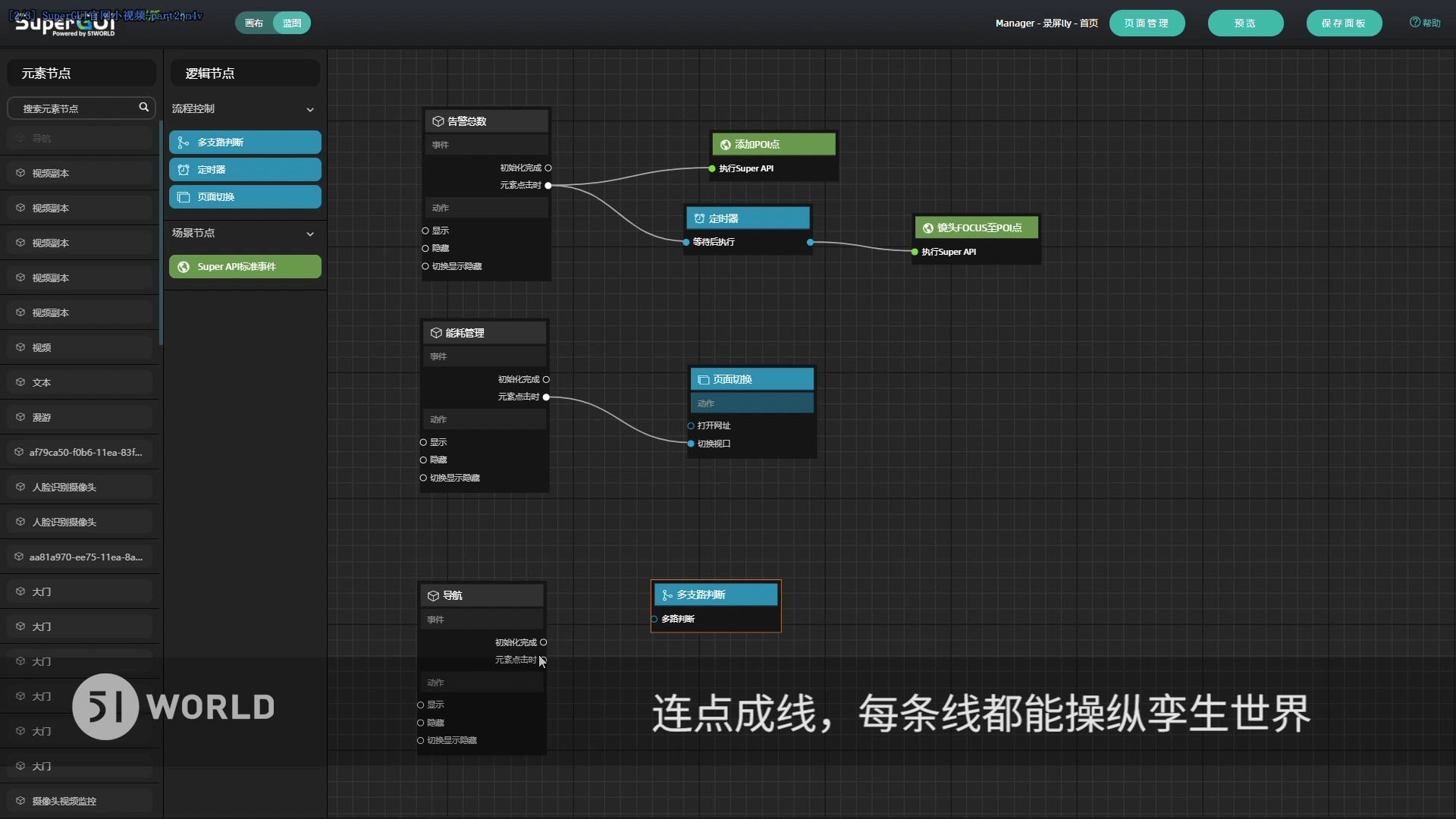 Video
Video
Graphical programming, complete the flow of business events with blueprints
Connect each node in series according to business requirements to obtain a visual and global event streamline network
 Video
Video
Industry experience accumulates and empowers the ecology, reducing the difficulty of business design
One-click call to multi-format business framework, such as cities, parks, water affairs, factories, etc.
Under the circumstance of preparing the same materials, complete the development of three business panels + dynamic data display + configuration of 25 events. After using developer tools, the efficiency is significantly improved compared to self-development.

About 40 Minutes
Using SuperGUI
VS
About 1-2 Weeks
Self-development (coding)
The SuperGUI developer tool includes two large modules: data maintenance module and panel building module
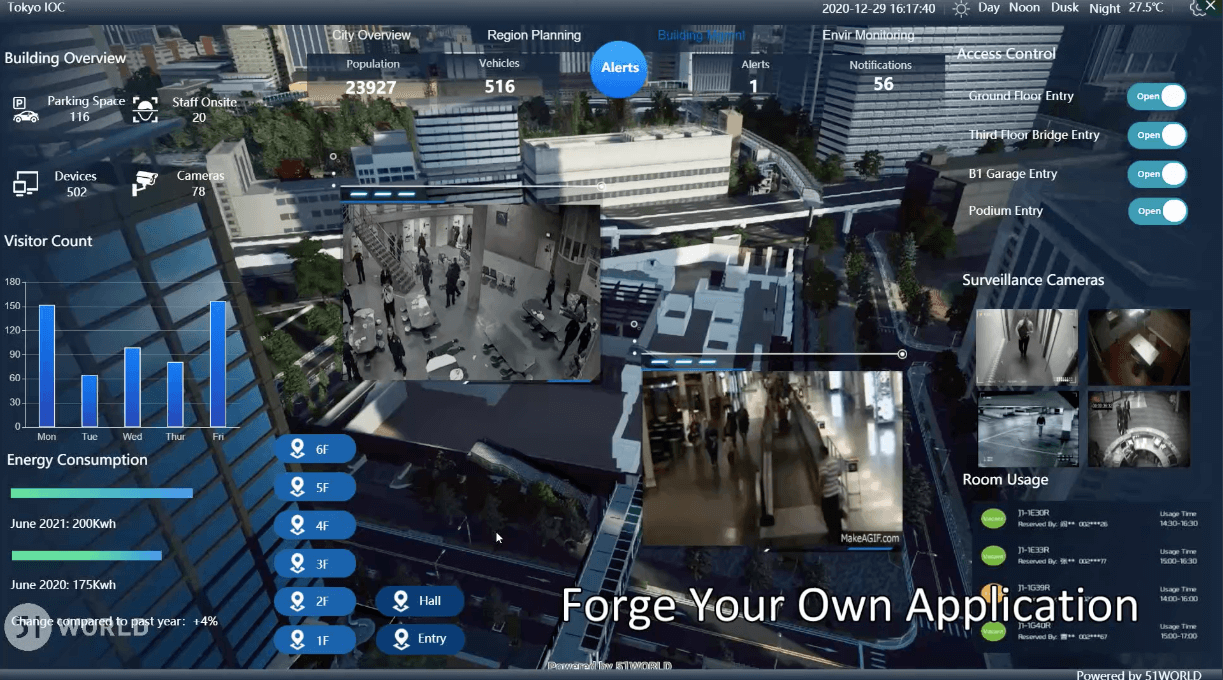
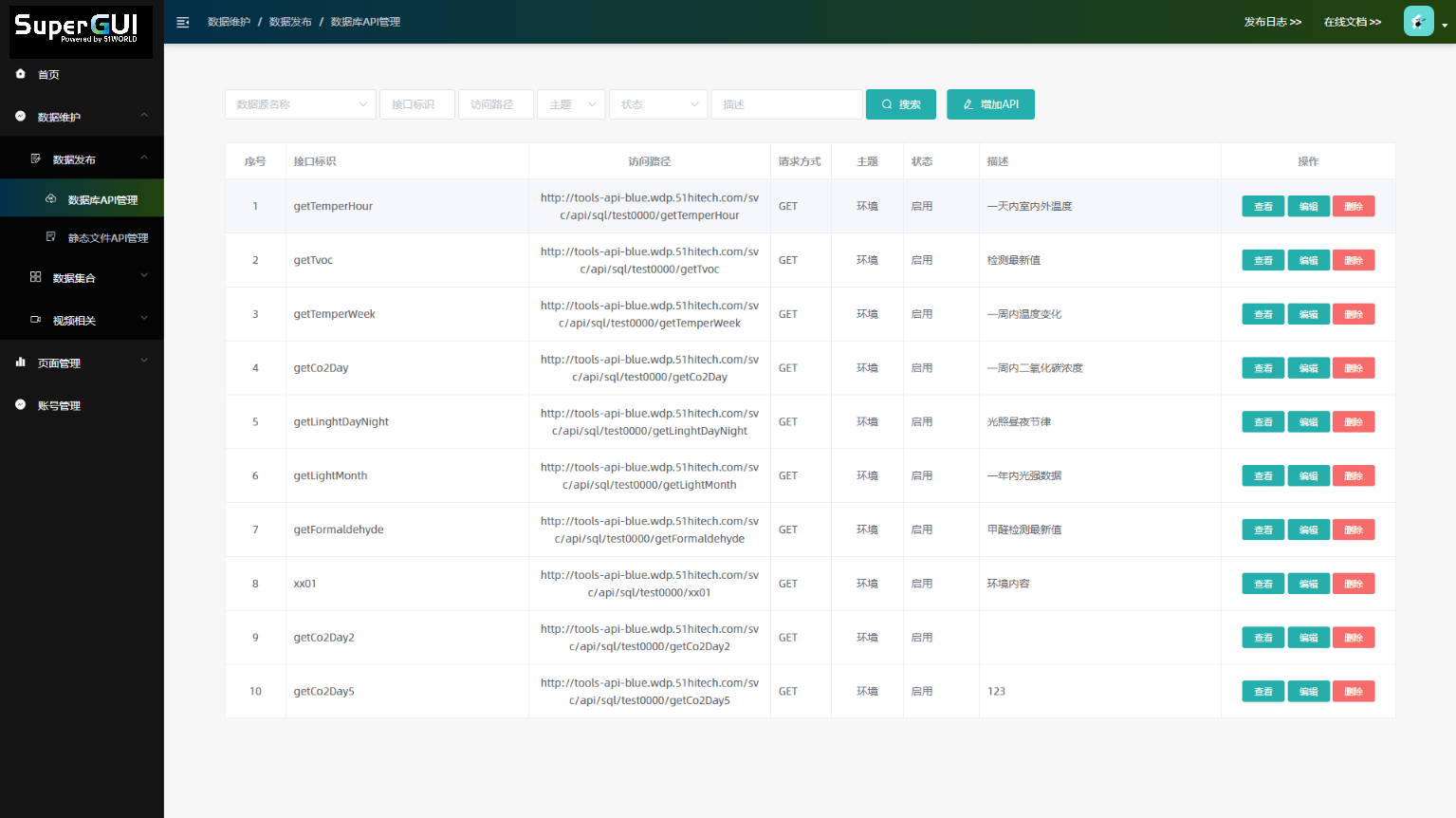
The DIP is the bottom of the entire tool chain to integrate and store data from multiple sources (some necessary data), and then output to each application. Its capabilities are mainly realized by the following services: data collection (theme management, data source management, data set management), data publishing (API management), and video stream access(Haikang video preview configuration). The platform architecture is divided into two layers, namely the data collection layer and the data access layer.
The data access layer provides the service of SQL interface, which is given to the client through the RestfulApi interface, and the client obtains the wanted data by themselves. The function of user authorization is also provided to ensure the security of the interface data.
developers customize data output themes and database access management as needed.
perform data set and data table query, confirm table code and contents, and output data quickly and accurately.
manage database API, static file API. Rely on SQL to quickly extract data.
realize video stream access
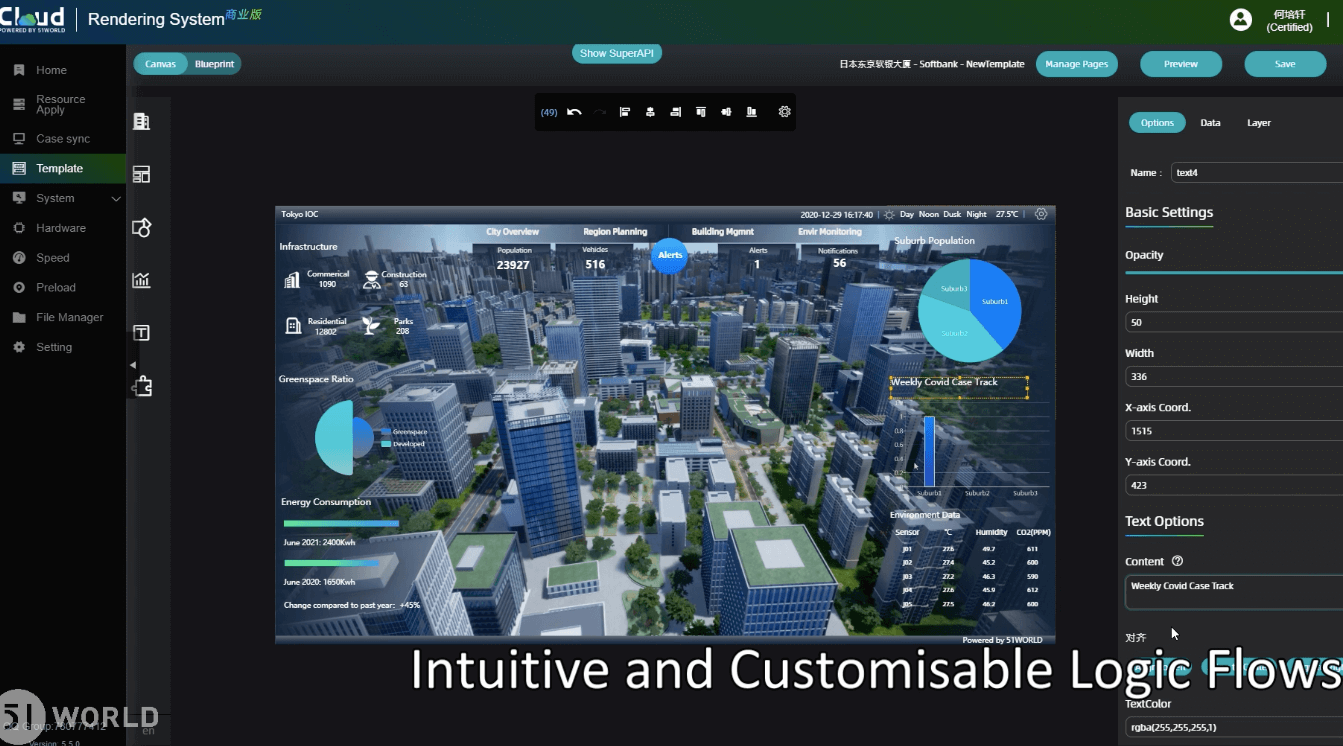
WebMaker is a tool to help developers quickly build large-screen panels. By selecting and accessing the pre-made multi-type charts, it can achieve dynamic or static data graphical presentation and supports visual page editing. Layout chart components and other graphics, text, pictures, and other components on the canvas in a drag-and-drop method to conveniently build a visual data panel. By binding component elements to the SuperAPI standard method and interactive events such as page transfer, component display, and concealment. It outputs the digital twin application with a beautiful appearance and strong flexibility.
The dynamic data can be exported by API and 51DIP, or by a third-party export source that meets the requirements of the data structure. Through API access, real-time data can be displayed in the chart.
Static data can be set in the visualization panel building tool when configuring the chart data. The demonstration data can be directly presented in the chart.
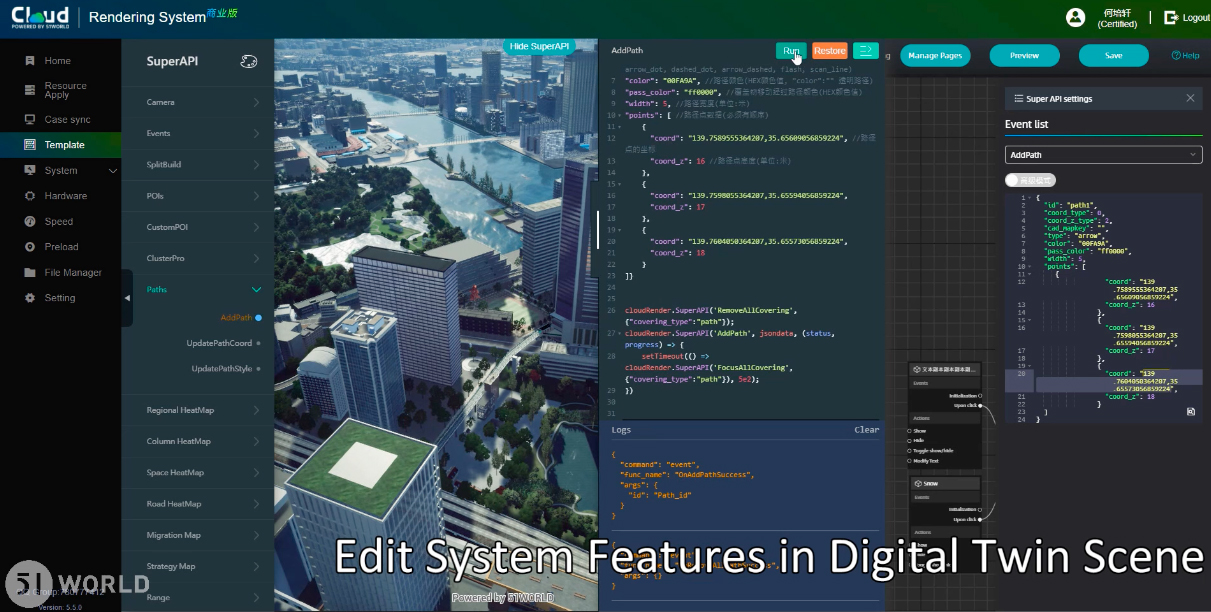
The system has built-in more than 10 types and more than 20 styles of charts which can be freely matched and customized color matching. The system has prefabricated more than 60 component elements and supports customized uploading. Developers can add new edits or manage charts according to business needs.
The panel is a visual layer parallel to the scene, which integrates many elements including charts, text, pictures, and decorative graphics. It serves as the interactive portal of the web application and provides data visualization display and scene interaction for the digital twin operation.